explanation video
just the slides
Preparing to work: (starting with your template)
- Go to repl.it and open your previous work in "Project 1: Basic Tags." Copy the code from html_template.html.
- Use the browser's "Back" button to go to the Team site and then open "Project 3: Intro. Styling." Click on "index.html" to open the file. Paste the "template" code into the index.html file.
- You will modify this file as you work.
Viewing your work:
The "Run" button in repl.it shows you how the web page gets presented to your audience.
Here is the general format for creating "internal style" rules
- Write the style tags in the head section of the code.
- Put the style rules inside the style element.
<head>
<style >
p {color: sienna;}
body {background-color: lightblue;}
</style>
</head>
How to write a style rule: CSS Syntax
- The CSS syntax is made up of three parts: a selector, a property and a value
- selector {property: value}
- body {background-color: #5F9EA0;}
- The selector is normally the HTML element/tag you wish to style. Example: body.
- The property is the attribute you wish to change. Example: Background-color:
- Each property can take a value. Example: #5F9EA0
- Think about people. hair{color: white;}
- The property and value are separated by a colon, and surrounded by curly braces. End each style rule with a semi-colon; to keep rules separate from one another.
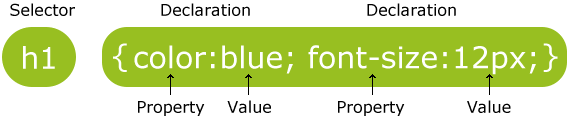
I write my style rules like this to help me better organize them. I can easily find a rule to revise it when the rules are written like this:
h4 {
font-size: 18px;
text-align: left;
font-style: normal;
padding: 10px;
font-variant: small-caps;
}
We can group various html elements together to give them the same style
p, li, dl {
font-size: 12px;
text-align: justify;
line-height: 1.2em;
margin: 35px;
}
Learn how to use the style properties listed below by studying W3schools. Look for CSS background , CSS Text, and CSS Fonts.
- background color
- text color
- text align
- font (called fomnt-family) in CSS
- font size
Project 3 - Due Date: Monday, 4/22/24:
- You can start by copy-pasting your template (that you made in Project 1) into the index.html file of this project, project 3.
- Please remember to change the title of the page in the <title> tags. You should do this for every new project.
- Come up with a creative idea for a web page (Funny quotes? Song lyrics?). Create some organizational/layout structure using different text-containing elements (headings, paragraphs) on the page. You don't need to use all the headings (h1, h2, etc.); choose the ones you like. Please use new content in your elements.
- Add style, as follows.
- Use each of these internal style properties at least once.
- background color
- text color
- text align
- font family
- font size
- Remember, the style rules are written in the internal style section which must be inside the <head> tags.
- Submit your completed page in replit Project 3 as index.html.
Rubric
| Category | minus 15 points | minus 10 points | minus 5 points | Full points |
|---|---|---|---|---|
| Project Requirements | Student uses 1-2 of the specified style properties and/or does not follow some instructions | Student uses 3 of the specified style properties and/or does not follow some logistical instructions | Student uses 4 of the specified style properties and follows all instructions | Student uses all 5 specified style properties and follows all instructions |
| Code Quality | Code doesn't run as expected and shows they did not study or understand the learning resources | Code displays somewhat as expected, minimal understanding of learning resources | Uses somewhat appropriate syntax and correct features. Well formatted, basic understanding of learning resources | Easy to understand. Uses appropriate syntax and features to accomplish the task. Shows they studied and understood the learning resources very well |
| Code Style | Code is very hard to read and understand, follows almost no styling guidelines, inconsistent and causes errors | Code is not very readable or consistent, but follows some styling guidelines, some errors | Code is fairly readable and consistent, but does not follow all styling guidelines, minimal errors | Code is readable and follows all styling guidelines(style rules have their own line, indentation used well), no errors |
| Creativity | Student does not show basic creative effort (i.e. no changes in content, text/headers/etc) | Student shows minimal creativity from base requirement (i.e changes a couple parts but not most) | Student shows some creativity from base requirement (i.e alters some content, text/headers/etc but not all) | Student goes above and beyond base requirement and shows understanding of project (i.e. additional content, styling, text, headers) |